Review the photos and videos below to learn how to register for a Beanstack account or how to log your reading or activities in our Beanstack account.

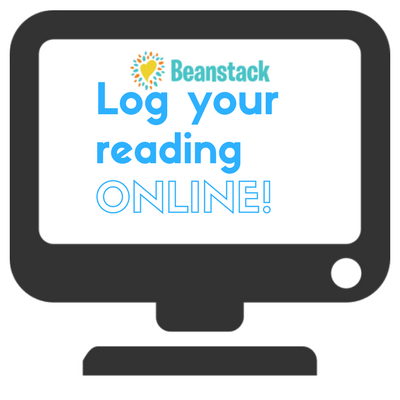
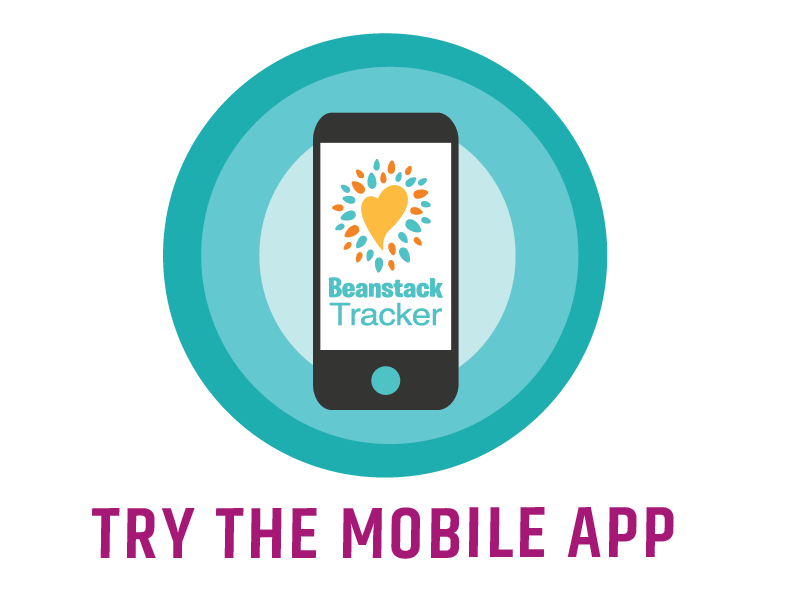
BOARD OF TRUSTEES POLICY
Public Use of Facility
Policy #18
Revised: February 28, 2018
Tipp City Public Library
11 E. Main Street
Tipp City, OH 45371
This policy applies to all meeting rooms and other similar uses of library space.
The primary purpose of the meeting rooms at the Tipp City Public Library are to provide facilities for library related activities. The use of the meeting rooms for the needs of the library takes precedence over use by individuals or groups.
As a community service, the library makes its meeting rooms and open library spaces available for use by individuals or nonprofit community groups when it is not being used for library related activities. Individuals or groups may use the meeting rooms for private meetings, individual use, or to present programs for the general public.
Programs which are open to the general public must be open to all, consistent with the informational, educational, or cultural purposes of the library, and non-soliciting in nature. Individuals or groups using the meeting rooms must not disrupt the normal operations of the library.
The use of a meeting room is free. However, donations will be accepted to assist in the cost of maintaining meeting room facilities and equipment. A fee will be charged if the individual or group’s use of the rooms results in the need for repair to library furnishings or equipment or if excessive clean-up is required by library staff. Imposition of this fee will be at the discretion of the Library Director.
The following equipment can be provided by the library: tables, microphones, chairs, lectern, projector, projection table, and projection screen. Library materials must be obtained for use through normal library circulation procedures. Each individual or group is required to set up tables and chairs for their meeting and is required to return these items to their original position after the meeting is concluded if changed from library setup.
The use of the meeting rooms by individuals or groups shall not be publicized in such a way as to imply library sponsorship of the individual or group’s activities unless the activity is being co-sponsored by the library. The name, address, or telephone number of the Tipp City Public Library may not be used as the contact person.
Alcohol is prohibited except when approved by the board. Tobacco use and smoking in all forms, including the use of electronic cigarettes, are not permitted in any facility owned by the Tipp City Public Library.
An adult shall be present at all times and be responsible for the supervision of any groups of children under the age of 18 using the meeting rooms.
No decorations, posters, or any other materials may be installed or displayed in the meeting room without prior library approval.
During a meeting or program that is open to the public, no admission fee or donation requests are permitted. No items may be sold unless for the profit of the library or approved author visit. The library may, on occasion, sponsor classes offering instruction in skills. Tuition fees to cover costs of supplies may be charged.
The library may also allow its meeting rooms to be used by local school systems or area colleges and universities. In such cases, tuition fees may be charged.
The library is not liable for injuries or death to people, damage to their property, or loss of property belonging to individuals or groups using the meeting rooms.
The library shall not endorse the views expressed by any individuals or groups using its meeting rooms.
Failure to abide by the Public Use policy may be justification for denying the group further use of meeting rooms. The Library Board of Trustees reserves the right to amend these
policies at any time.
For good cause, the Library Director may waive, deny or cancel any application for reservation of meeting room space.
Reservations
1. To reserve a meeting room, the person in charge must be 18 years of age or
older.
2. Reservations are made on a first come, first served basis.
3. The room must be reserved in advance.
4. The availability of a date may be confirmed by phone; however, a completed
reservation form is required to reserve a room. It may be submitted via fax, email
or in person.
5. Meeting space may be reserved for use during normal hours of operation.
Programs or meetings must end 15 minutes prior to library closing time. Staff
must be on hand to close and secure the premises.
6. Reservations for regularly scheduled meetings, by the same individual or group,
will be accepted no more than three months in advance.
7. A library-sponsored program will take precedence over community or individual
groups for use of any scheduled room on that date or at that time. An attempt
will be made to provide an alternate date or time for the group.
8. Prompt notification to the library of cancellation of a scheduled meeting is
requested. The library does not post signs about such cancellations
9. Anyone making a reservation to reserve a meeting room must agree to assume
full responsibility for any damages to the facility or equipment which may occur
as a result of the group’s activities.